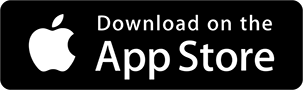Getting started with HibouAir mobile app for Cisco DNA Spaces
Follow this guide to download the HibouAir mobile app for Cisco DNA Spaces and get access to your environment data.

Connect your Device
- Download the HibouAir app aimed for Cisco DNA Spaces.
- Connect your device to a power source and stay close within bluetooth range.

- Device list screen shows all the HibouAir Cisco DNA Spaces devices and their status.
Select a device to display sensor data.
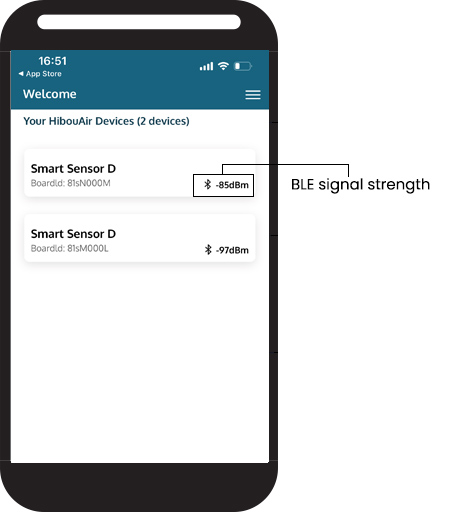
- Device details screen shows sensor data.
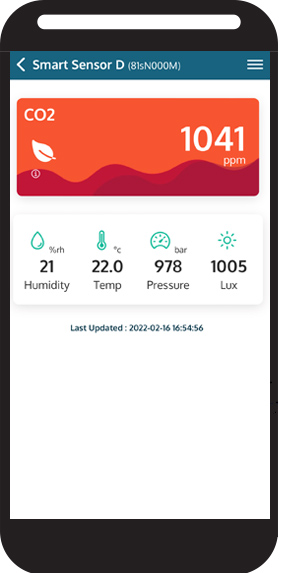
CO2 sensor data
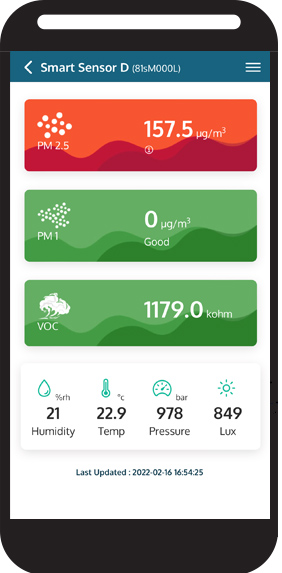
PM sensor data